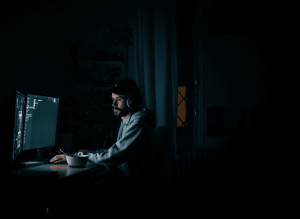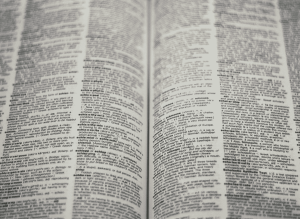Virtual cloud servers have revolutionized the way businesses and individuals manage computing resources. By leveraging virtualization technology, these servers offer scalable, cost-effective, and flexible solutions for a wide range of applications. Understanding how virtual cloud servers work and their benefits can help you make informed decisions about integrating them into your IT infrastructure.
What Are Virtual Cloud Servers?
A virtual cloud server is a software-defined server that emulates the functionality of a physical server. It operates within a larger physical server, known as the host, using virtualization software to partition resources into multiple virtual machines (VMs). Each VM runs its own operating system and applications, functioning independently of others on the same host.
These virtual servers are hosted in cloud environments managed by providers such as Amazon Web Services (AWS), Microsoft Azure, and Google Cloud. Users can access and manage their virtual servers remotely, scaling resources up or down based on demand.
Benefits of Virtual Cloud Servers
- Cost Efficiency
Virtual cloud servers reduce the need for investing in physical hardware, leading to significant cost savings. With a pay-as-you-go model, you only pay for the resources you use, eliminating expenses associated with maintenance, power, and cooling of on-premises servers.
- Scalability
One of the standout features of virtual cloud servers is their scalability. You can quickly adjust computing resources to match workload demands, ensuring optimal performance without overprovisioning.
- Flexibility and Accessibility
Being cloud-based, virtual servers can be accessed from anywhere with an internet connection. This flexibility supports remote work and allows for seamless collaboration across different geographical locations.
- Reliability and Uptime
Cloud providers offer robust infrastructure with high availability and redundancy. In the event of hardware failure, workloads can be automatically shifted to other servers, minimizing downtime and ensuring business continuity.
- Enhanced Security
Leading cloud providers implement stringent security measures, including data encryption, firewalls, and regular security updates. Users can also configure their own security settings to meet specific compliance requirements.
Use Cases for Virtual Cloud Servers
- Web Hosting
Virtual cloud servers are ideal for hosting websites and web applications, offering the ability to handle varying traffic loads efficiently.
- Application Development and Testing
Developers can create isolated environments for building and testing applications, facilitating continuous integration and deployment practices.
- Data Backup and Disaster Recovery
Utilizing virtual servers for data backup ensures that critical information is stored securely off-site, providing a reliable disaster recovery solution.
- Running Enterprise Applications
Businesses can run resource-intensive enterprise applications on virtual servers, benefiting from scalable resources and high availability.
Choosing the Right Virtual Cloud Server Provider
When selecting a virtual cloud server provider, consider the following factors:
Performance and Reliability: Assess the provider’s infrastructure and uptime guarantees.
Scalability Options: Ensure the provider offers easy scalability to accommodate growth
Security Measures: Review the security protocols and compliance certifications in place.
Support Services: Look for providers that offer robust customer support and managed services.
Pricing Structure: Understand the pricing model to ensure it aligns with your budget and usage patterns.
Keep Old Credit Accounts Open
While opening new credit accounts can decrease your average account age, keeping older accounts open can offset this drop. The longer your average credit account age, the better it is for your credit score. Do not close unused credit cards if they don’t have annual fees. You can even use them occasionally to keep them active. This is why you need to think twice before applying for a credit card with annual fees. If you are not going to use it, you should keep away from getting one.
Maintain Low Credit Utilization
This ratio compares your total outstanding card balances versus total credit limits. Experts recommend keeping this utilization below 30%. High balances close to your limit can risk lowering your credit score even if you pay in full monthly. Besides paying off cards fully every month, consider making mid-month extra payments.
Set Up Automatic Payments
Missing payments can drastically lower your credit score, and staying on top of due dates can be challenging. Enroll in automatic payments to pay at least the monthly minimum payment from your checking account every month. You can always make additional principal payments manually later. Auto-pay prevents missed payments caused by simply forgetting a due date.
Conclusion
Virtual cloud servers offer a versatile and efficient solution for modern computing needs. By understanding their functionality and benefits, you can leverage this technology to enhance your IT operations, reduce costs, and improve scalability. Whether you’re a small business owner or part of a large enterprise, virtual cloud servers can provide the flexibility and performance required to stay competitive in today’s digital landscape.